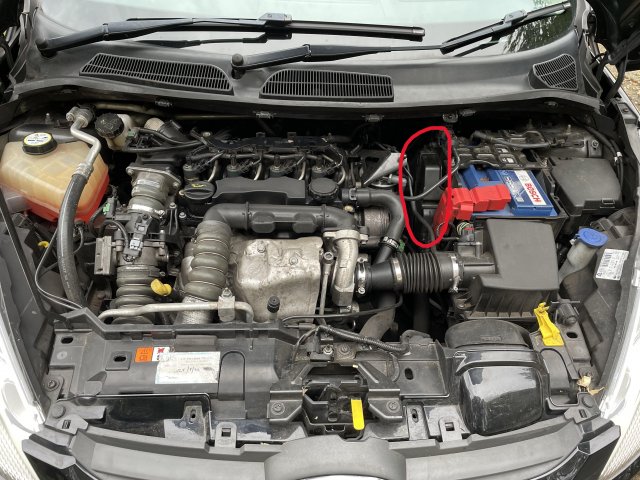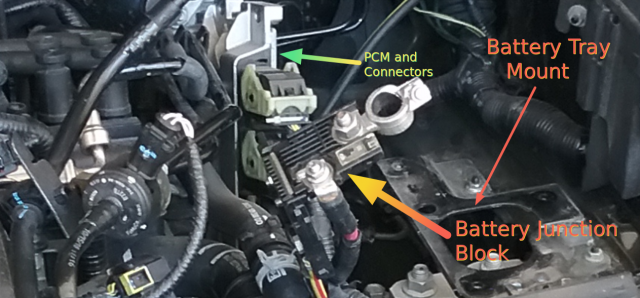- Messages
- 1
- Likes
- 0
- City
- Andover
- State
- Non-US
- Country
- United Kingdom
- What I Drive
- 2011 1.6 tdci fiesta
Dear all fiesta owners
I need some help into removing the battery tray from my fiesta as i need to remove it to get to the starter motor as need replacing.
The item which is causing me a headache is the item circled in red.
I have removed the three bolts at the bottom of the tray and the top screw on the left but there is still somethink attach to the tray.
It looks like its attached to the item which i have circled in red but need help as cant see behind it.
Any help would be thanks
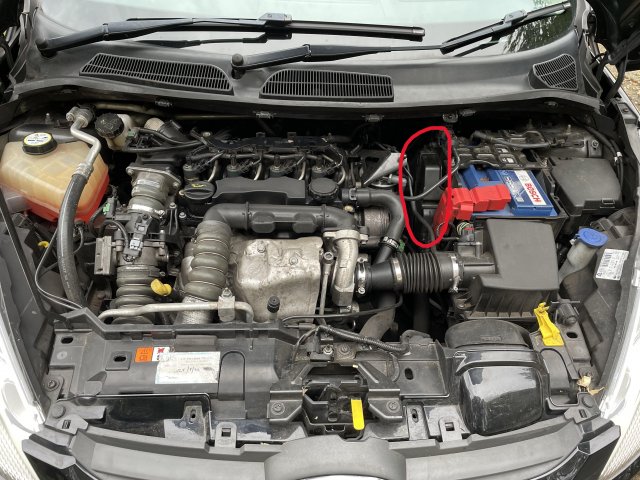
I need some help into removing the battery tray from my fiesta as i need to remove it to get to the starter motor as need replacing.
The item which is causing me a headache is the item circled in red.
I have removed the three bolts at the bottom of the tray and the top screw on the left but there is still somethink attach to the tray.
It looks like its attached to the item which i have circled in red but need help as cant see behind it.
Any help would be thanks